Tuesday, August 19, 2008
Introduction to Photoshop
Adobe Photoshop has become one of the leading image modification programs on the market! It can be used not only to edit photos and graphics but make them look absolutely AMAZING. I know many people use it to create really awesome pictures for their myspace or facebook but this program is not only used by ordinary people it is used by the BIG shot artists, advertisers,companies,etc. There are so many neat things that you can do using photoshop like adding textures and colors or changing a photo to black & white or adding shadows or highlights. YOU CAN DO EVERYTHING AND MORE!!! Now, photoshop is really cool but it can be a little intimidating.I am currently taking a class to learn about how cool photoshop really is and I am hoping I can spread my knowledge to others by making this blog.
Photoshop Toolbar Basics
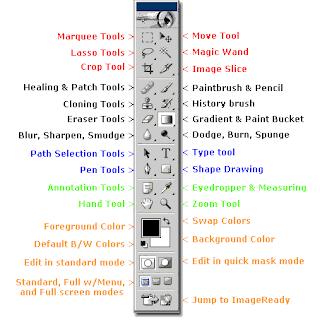 Now, I know what your thinking... this is waaaay too complicated looking to learn but it's really not that difficult. I'll just go over some of the less self-explanatory tools. The first red tool is the Rectangular Marquee Tool which is used to create a rectangle or square. The Lasso tool can make freehand selections. I actually used the lasso tool recently on a project I am working on in my class. I needed to put a picture of my face on someone else's body so I used the lasso tool to select and "cut out" my face and then pasted it to the body. It was very helpful.
Now, I know what your thinking... this is waaaay too complicated looking to learn but it's really not that difficult. I'll just go over some of the less self-explanatory tools. The first red tool is the Rectangular Marquee Tool which is used to create a rectangle or square. The Lasso tool can make freehand selections. I actually used the lasso tool recently on a project I am working on in my class. I needed to put a picture of my face on someone else's body so I used the lasso tool to select and "cut out" my face and then pasted it to the body. It was very helpful.
Subscribe to:
Comments (Atom)
