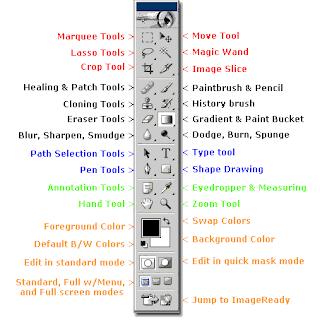 Now, I know what your thinking... this is waaaay too complicated looking to learn but it's really not that difficult. I'll just go over some of the less self-explanatory tools. The first red tool is the Rectangular Marquee Tool which is used to create a rectangle or square. The Lasso tool can make freehand selections. I actually used the lasso tool recently on a project I am working on in my class. I needed to put a picture of my face on someone else's body so I used the lasso tool to select and "cut out" my face and then pasted it to the body. It was very helpful.
Now, I know what your thinking... this is waaaay too complicated looking to learn but it's really not that difficult. I'll just go over some of the less self-explanatory tools. The first red tool is the Rectangular Marquee Tool which is used to create a rectangle or square. The Lasso tool can make freehand selections. I actually used the lasso tool recently on a project I am working on in my class. I needed to put a picture of my face on someone else's body so I used the lasso tool to select and "cut out" my face and then pasted it to the body. It was very helpful.
Tuesday, August 19, 2008
Photoshop Toolbar Basics
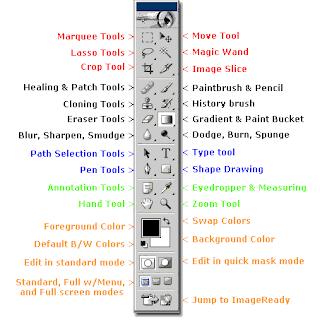 Now, I know what your thinking... this is waaaay too complicated looking to learn but it's really not that difficult. I'll just go over some of the less self-explanatory tools. The first red tool is the Rectangular Marquee Tool which is used to create a rectangle or square. The Lasso tool can make freehand selections. I actually used the lasso tool recently on a project I am working on in my class. I needed to put a picture of my face on someone else's body so I used the lasso tool to select and "cut out" my face and then pasted it to the body. It was very helpful.
Now, I know what your thinking... this is waaaay too complicated looking to learn but it's really not that difficult. I'll just go over some of the less self-explanatory tools. The first red tool is the Rectangular Marquee Tool which is used to create a rectangle or square. The Lasso tool can make freehand selections. I actually used the lasso tool recently on a project I am working on in my class. I needed to put a picture of my face on someone else's body so I used the lasso tool to select and "cut out" my face and then pasted it to the body. It was very helpful.
Subscribe to:
Post Comments (Atom)

No comments:
Post a Comment